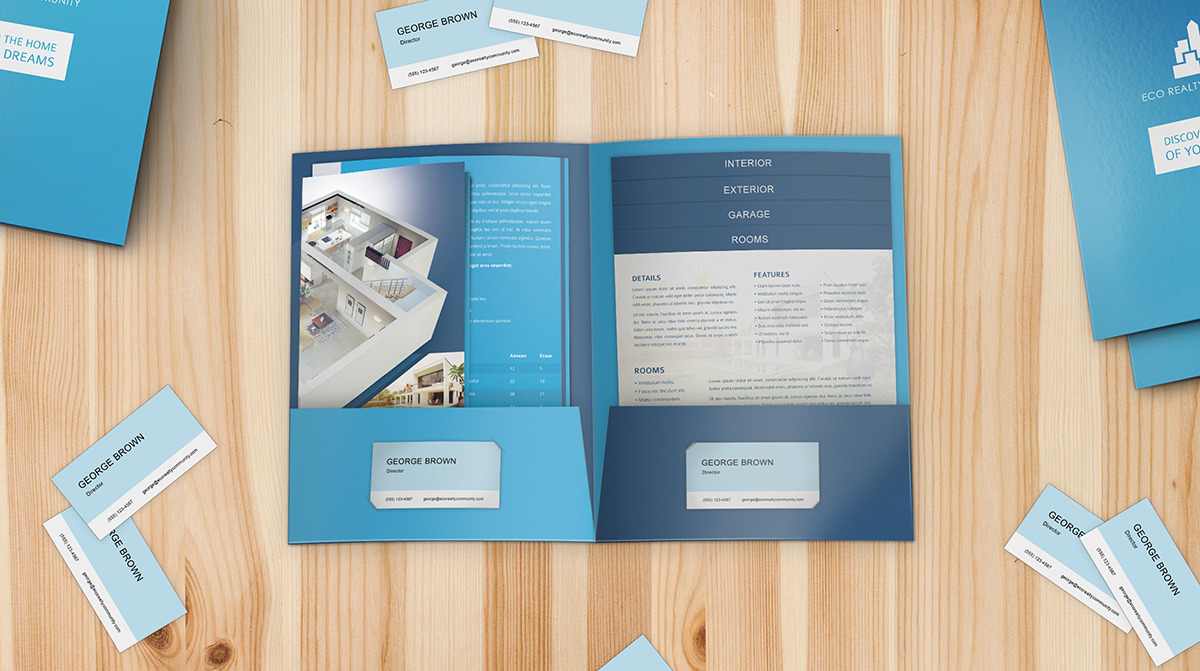
When you have a cool-looking business card design and an equally cool two-pocket presentation folder to put it in, the last thing you want to do is just stick it loose inside one of the pockets. Instead, stick that sucker right on the presentation folder itself like a badge of honor using folder slits. It’s the perfect finishing touch to make your paper folder both functional and fashionable.
Presentation folders with business card slots
When you order from Company Folders, business card slots are completely free with most presentation folder styles. Here are some of our favorite business folders with card slot options.
Types of business card slots
There are several different card holder styles to choose from, each with their own unique qualities. You can see them all illustrated in our summary graphic at the bottom of the page.
Horizontal
Most business cards are horizontally oriented, so it’s clear that these are the slit styles you’re most likely to get use out of. Corner slits are more conventional and allow users to see more of the card’s design at once, while notch-style slits allow you to easily insert a card without bending it (at the cost of covering up portions of the card’s front).
- Four Corner Slots (H1) – A slit at all four corners for an extra-secure hold and tightly framed appearance.
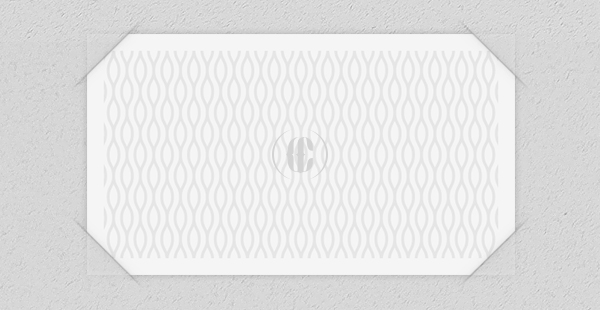
- Top Right/Bottom Left Corner Slots (H2) – A little more casual, with only slits on the top right and bottom left corners. Slightly less secure, but allows slightly more of the design to be seen.
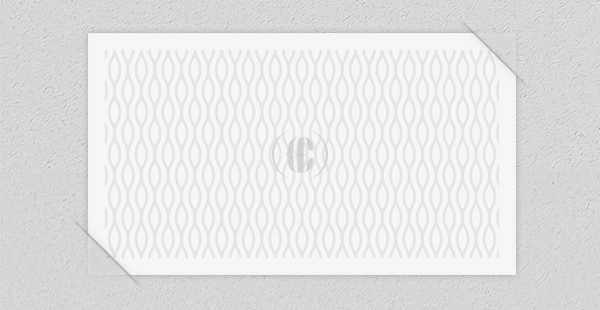
- Top Left/Bottom Right Corner Slots (H3) – Moves slits to the top left and bottom right corners. Best when you want the other two corners unconcealed.
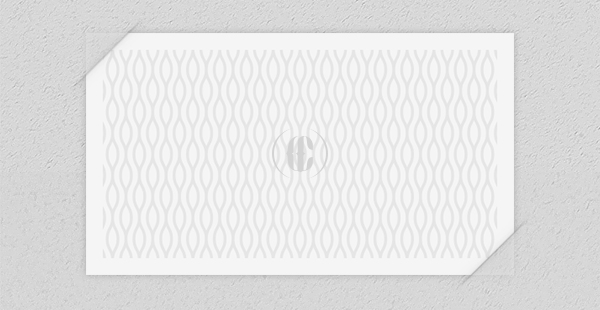
- Top/Bottom Notch Slots (H4) – Angular notches hold the business card from the middle, covering up the very top and very bottom of the card.
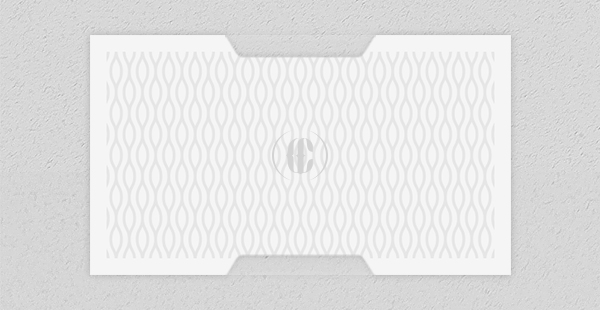
- Top/Bottom Large Round Notch Slots (H8) – Large tabs over the top and bottom of your card, giving your reader a sneak peak at its design.
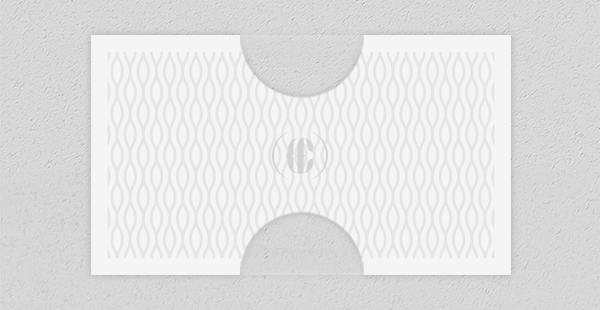
Vertical
Vertical business cards are less common, which opens up an opportunity for recipients to take notice of something unexpected. Much like horizontal slits, vertical holders are available in both corner and notch styles.
- Four Vertical Corner Slots (V1) – Just like your regular four-corner business card slits, only vertical. Perfect for a secure, tightly framed look.
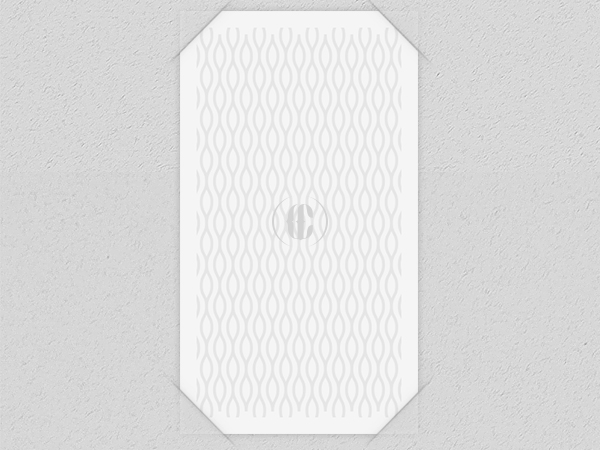
- Top Right/Bottom Left Vertical Corner Slots (V2) – Leaves two corners unconcealed for a better view of your card and a more laidback tone.
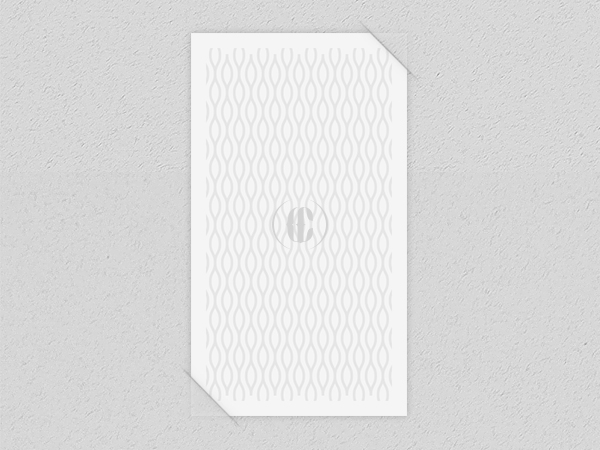
- Top Left/Bottom Right Vertical Corner Slots (V3) – Another vertical, two-corner slot design with a mild variation in slot placement.
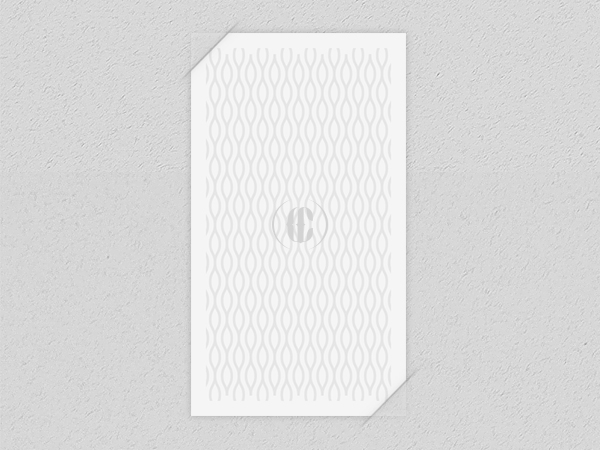
- Left/Right Vertical Notch Slots (V4) – Square notches on the left and right of your vertical business card. This holder is narrow enough to keep your card readable but secure.
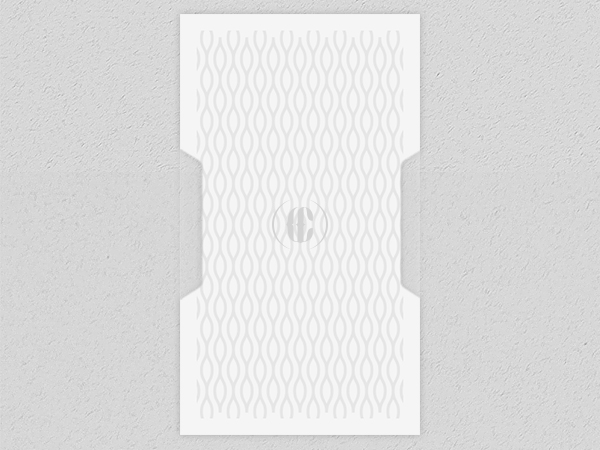
- Left/Right Large Round Notch Slots (V8) – These round tabs offer better visibility of the top and bottom of your vertically oriented card.
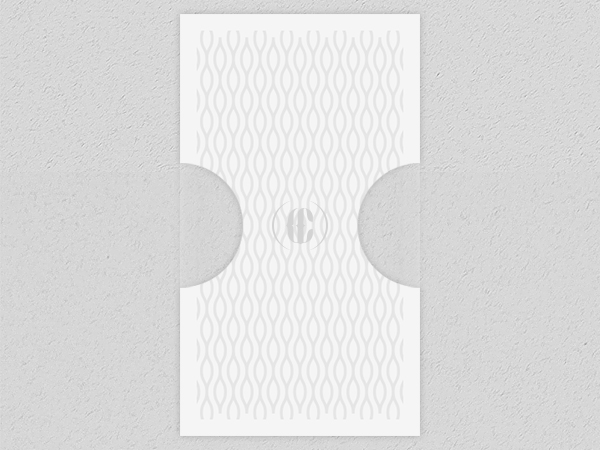
Versatile
If you want your folders to accommodate a wide range of different business card designs, you might want to choose one of these slit styles—able to hold both horizontally and vertically oriented cards.
- Four Notch Slots (C1) – A notch on each site, giving you the flexibility to insert a card either horizontally or vertically.
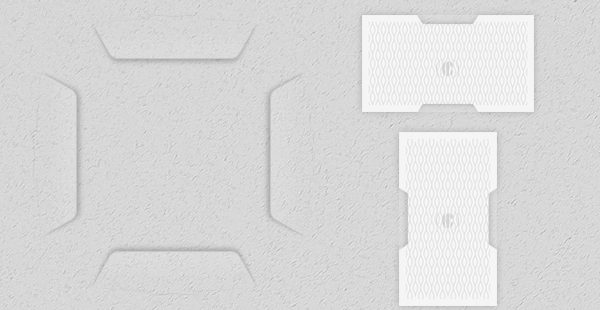
- Four Large Round Notch Slots (C5) – A versatile set of rounded tabs allowing for both horizontal or vertical cards.
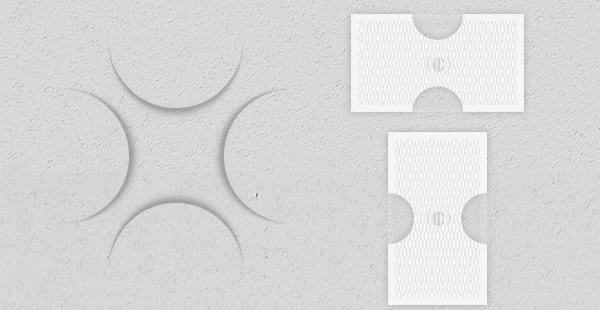
- Bottom-Right Beveled Slot (C3) – A single curved slot to hold your card from just one corner (either horizontally or vertically).
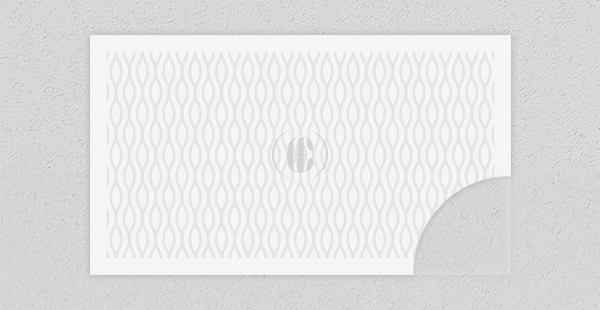
Custom
Things aren’t always black-and-white; you don’t necessarily have to choose from the standard slit options. If you know how to draw a line (and we assume that you do), you’re already capable of creating your own custom slits, because that’s really all it takes.
You can punch business card slots into your folder in nearly any shape you can imagine. For example, they can be sized to fit custom-made business cards or to ensure that crucial design elements aren’t accidentally covered up. But they work best when they create unique shapes that provide a sense of personality.
-
Custom Slits – Get creative and add slits to your pocket folder in practically any arrangement you can imagine.
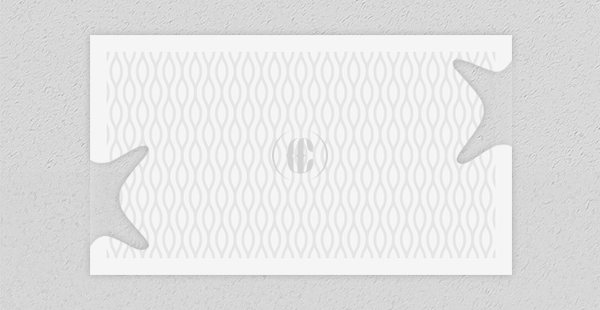
Just be careful not to get too creative for your own good—these slots still need to be functional. If you’re unsure whether or not your custom slit will actually hold a business card, get in touch with your printer. They can help you determine whether or not the slit is up for the task.
The final cut on business card slits
Having trouble keeping track of the different styles of business card slots? Use this handy chart to pick and choose an arrangement that works best for you.

This work by Company Folders, Inc. is licensed under a Creative Commons Attribution 4.0 International License.
Embed this graphic on your site
Did this post help you decide which slit style is right for you? Do you have any tips or templates for using business card slits in an interesting way? Please leave your thoughts and feedback in the comments below!
This post is a part of our Presentation Folders 101 product guide.

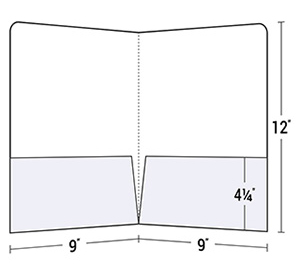
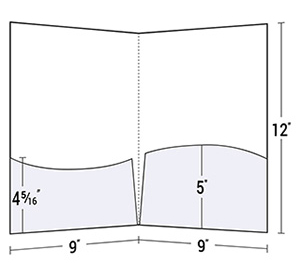
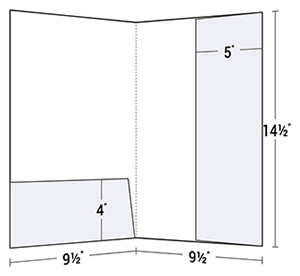
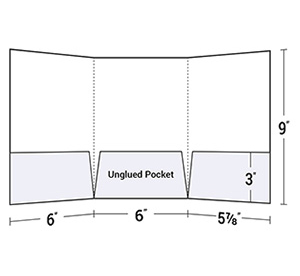
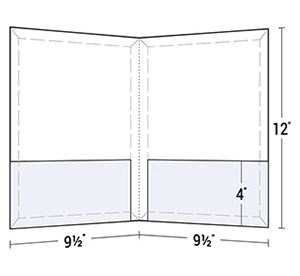
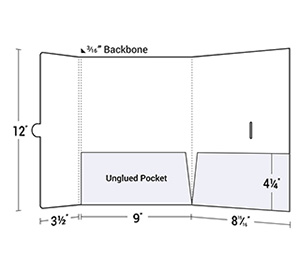
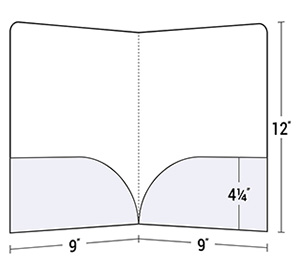
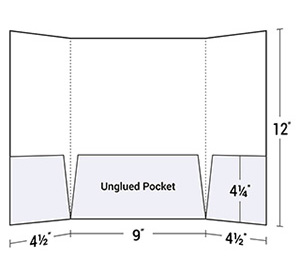
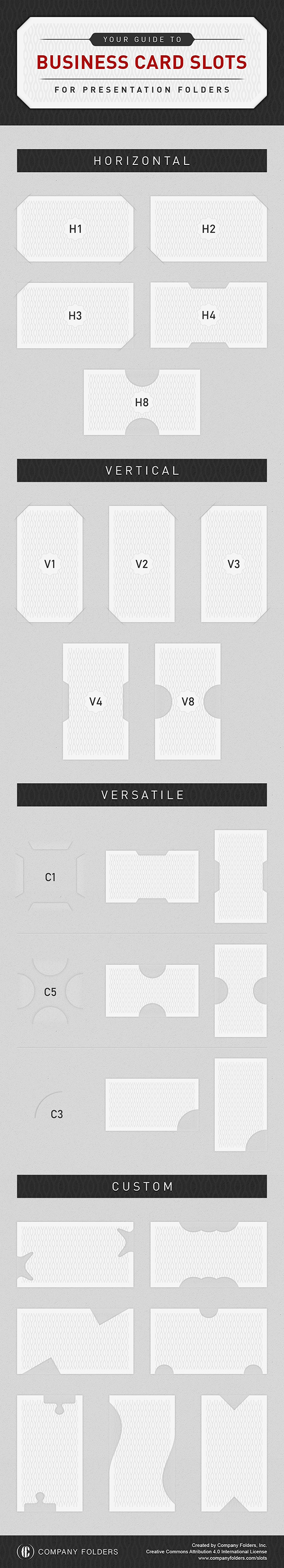






I really appreciate it that you could customize your corporate business card slots in your collaterals folder to make more lasting impressions on clients. My dad would surely love to get his done in the four-notch style so he could fit in his hologram name cards either vertically or horizontally. Instead of giving clients a hard time slipping in your card back into tiny slits, they could have it framed with four notches for that classy, non-traditional look.
Hi,
I’m looking for folders that have 2 business card slots. One on each side. Can you please tell me if you carry those? And I’m also interested in putting a logo on the front of the folder. Can you tell me what this kind of folder would cost? I don’t need fancy. Just plain and simple with 2 business card slots and 1 logo at the front.
Hi Annette,
It sounds like our Original 2 Pocket Presentation Folder is what you are looking for. Click the Start Customizing button to make the selections you want and tell us more about your project. One of our team of experts will send you pricing and answer any questions you have.
Are you aware of any slot punching tools out there that will allow me to punch 4 corner slots for business cards at home? Every search I’ve done only comes up with business card corner cutters and variations of other hole punchers.
The nearest product I’ve been able to find is the “Business CardPunch,” which only does 2 slots on opposing corners and seems a bit cheap.