The best marketing collateral has a place for everything and everything in its place. A presentation folder with a brochure slit demonstrates this principle by providing a spot for your informational brochures and pamphlets. Without a dedicated location for these materials, they would move around inside your folder and end up looking disheveled and unprofessional. If you’re not yet familiar with brochure slot styles, then get to know more about this useful marketing tool.

A brochure slit is an add on for a pocket folder that lets you easily display a brochure or other marketing item.
What is a Brochure Slit?
A brochure slit works much like a folder with business card slit, only on a larger scale. The slit is cut into a pocket on the inside of your folder, allowing the brochure to slide inside with the bottom secured in the pocket instead of hanging loose. Standard slit sizes are 4 3/8″ or 6 3/8″ depending on the size of the material you want to fit inside. The position of the slit will vary depending on the size of the pocket itself. For example, a 4 1/2″ sized pocket has the slit starting 1″ from the top of the opening.
Which Folders are Compatible With Brochure Slits?
The only presentation folders that support brochure slits are the ones with pockets — however, that still leaves you with plenty of design options. With a single-pocket folder, the slit can only go on the side with the pocket — but with a double-pocket folder, you can choose which side to add the slit. Put the slit on the right pocket so that the brochure is the first thing you see when you open the folder, or move it to the left so that it doesn’t overshadow the files you have stored in the pockets. A double-pocket folder gives you the option to have twice as many brochures if you have a lot of information to divulge.
You can also use brochure slits in tandem with other folder features. Pair up a brochure slit on one side with a CD sleeve folder on the other for a full multimedia marketing strategy. A folder with a strategically placed window lets your brochure design shine through to the front cover.
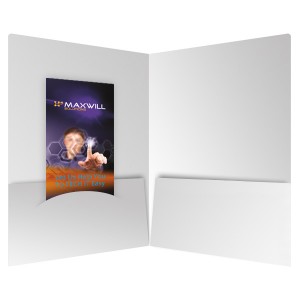
Customize your brochure slit by changing the shape or size.
How Can I Customize My Brochure Slit?
There are a number of ways to put your own spin on a brochure slit, from changing the location of the slit to altering its appearance. Brochure slits can be customized with different die-cut designs, so that the slit follows a curve or specific shape instead of a straight line. Make sure you design the pocket itself with the brochure in mind. If you add too many visual elements to the pocket, they run the risk of being covered up by the brochure when inserted.
How Can I Effectively Use a Brochure Slit?
Your presentation materials should have a uniform design and message throughout, so brochure designs should match folder designs. In fact, think of your brochure as a mini-folder unto itself. The outside should be exciting, inviting and marketable, while the inside should focus on delivering information. It’s difficult to get someone to open up your binder, pull out the brochure and begin reading the information inside if they’re not pulled in by an interesting binder design.

Brochure slits can be used to distribute other media materials, such as a CD.
What Else Can I Put in a Brochure Slit?
Don’t let the name fool you — it’s perfectly okay to stick something that’s not a brochure into a brochure slit. Instead, you can use it as a makeshift holder for other marketing media such as CDs, oversized business cards and promotional postcards. You could also use samples of your product, such as fabric, paint swatches or a photograph of whatever you’re trying to promote. The materials you are able to place in your slit will be determined by its size. A 4 3/8″ slit is too small for a CD; however, a 6 3/8″ can hold most of your extra marketing collateral. You should also make sure that your materials will be supported by the slit’s placement — too high, and smaller materials will sink into the pocket; too low, and they may slip out entirely.
If you’re still not convinced that presentation folders with brochure slits will suit your needs, there are other similar products that might be a better fit. A folder with an info flap lets you put the information from a brochure front and center. Brochures can also be “stitched in” directly to the binding of a folder like a book (see custom brochure printing). Explore different options and get creative with your ideas to make the most impressive impact with your marketing materials.
This post is a part of our Presentation Folders 101 product guide.





