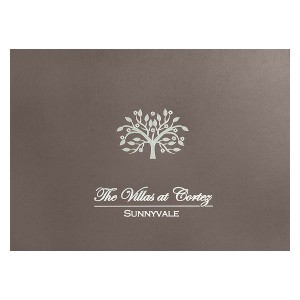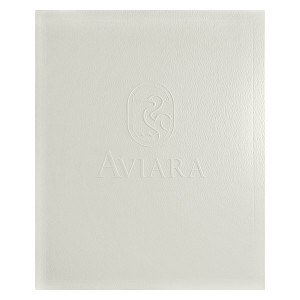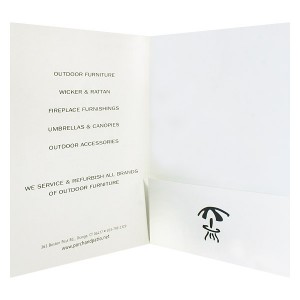If your company was a living person, your logo would be its face– the visual component that people associate with its identity. Logo presentation folders put your company’s face out there for the world to see and help with brand retention and awareness. Creating custom folders with a logo is easy when you know what options are available to you.
Printed Logo Options
If you are already featuring custom printing on your folder, then adding your logo comes at no extra cost. Just like text and pictures, the same printing options and ink colors apply to your logo. Create a textural effect on your business folders logo by spot printing a glossy or matte logo against a contrasting folder type.
Full color folder printing options let your logo be as colorful or detailed as you desire. If you are only going to use a few colors in your design scheme, try printing with PMS spot color printing. This prints pre-mixed inks directly onto your folder instead of mixing them using CMYK printing processes. PMS printed spot color folders provide a more dynamic, rich color for your logo presentation folder.
Foil Stamped Logo
Foil stamped folders are flashy and a special feature to consider. Foil stamping can be applied to any folder with logo printing to create a shiny, metallic effect that glimmers and catches your attention. Non-metallic, holographic and clear foils are also available when printing your folder logo. A logo that has been both embossed and foil stamped will leap out and grab the attention of your audience.
Embossed Logo
Consider embossed folders to create a raised texture effect that you can feel with your fingertips. Embossed logos can help your logo stand out above everything else in your folder design.
Instead of printing a folder with a logo in ink, use embossing alone to create a subtle, sophisticated look. The embossing process by itself is actually a less expensive option over printing with ink, so you can add a touch of class without the extra cost.
Where to Place Your Logo
The look you want to achieve will determine where you put your logo during folder printing. A law firm might prefer a simple, professional look and order foil embossed business folders with the logo front and center. Meanwhile, a media firm may want their logo presentation folders to look more dynamic, with a photo or mission statement taking precedence over the logo.
Try placing your logo at the top right corner of the front cover so that recipients don’t cover it up with their hand when holding the folder. Repeat your logo again on the back cover to increase brand awareness.
Logos can also be moved into the interior of the folder or onto a pocket. Placing your logo on the front, back, and interior of the folder ensures that it is always visible, no matter how the folder is being used.
This post is a part of our Presentation Folders 101 product guide.