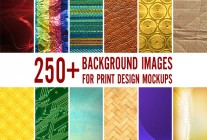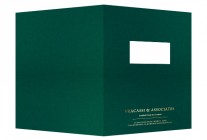Your life is controlled by color schemes.
Your life is controlled by color schemes.
That might sound dramatic, but think about it for just a second-would you go to an important job interview wearing a mismatched suit? Or a violently clashing hair or makeup color? Chances are that your living room, your wedding theme and even your high school colors have consisted of tones based on some sort of conventional color scheme.
Human beings prefer living in a world where colors go together, which is why our brains turn to mush whenever we see colors that clash. It’s crucial for print designers to pick color schemes that make the audience respond, not recoil in horror.
Since choosing color is such an important aspect of design, there’s no shame in seeking outside assistance. We’ve selected some of the best color scheme tools on the web to help you do everything from generating palettes to sampling a color from an image or website. As always, we’ve catered our selections towards print media, but no matter your medium, these color scheme tools can be a big help.
Color Scheme Generators | Color Pickers | Color Conversion | Inspiration | Software, Widgets & Apps
Color Scheme Generator Tools
These color scheme generators take the guesswork out of finding harmonious color palettes for your design. Working with the principles of color theory, the following tools can create a color scheme for you or help you through the steps of crafting your own from scratch.
Adobe Kuler

Adobe Kuler is one of the biggest names in the game right now when it comes to color scheme tools. Kuler exists in a variety of forms-you can use it as a desktop widget, mobile app or directly inside the Adobe Creative Cloud suite – but the most easily accessible version is on the web. Kuler also boasts a large designer community where you can share your color schemes and see what other designers are cooking up.
Color Munki
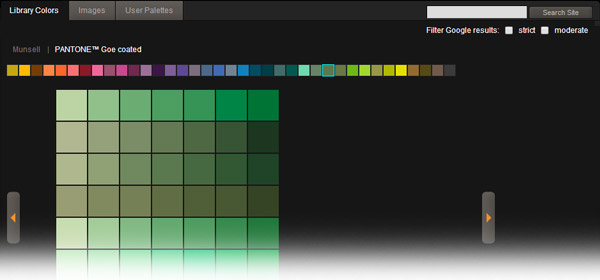
Color Munki is an online color tool that only uses Pantone colors, which means any color scheme you whip up can be converted to print with no loss of color quality. Pick from a giant collection of Pantone colors and create color schemes with complimentary, analogous or monochromatic tones. You can also browse palettes based on photos or submitted by users.
Colorotate

Colorotate is a truly unique color scheme tool that gives you a three-dimensional view of the color spectrum, allowing you to think outside the box when it comes to color theory. Use it on the web or download the iPad app and take your color palette to the next dimension. There are also a number of useful tools included, such as a readability tool that ensures you pick the right color font for your background.
Colour Calculator
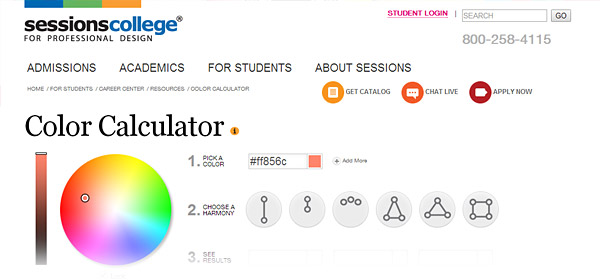
This interactive learning tool claims to be the fastest color tool on the Internet, but even if it wasn’t, it would still be an incredibly useful website. Create color schemes using CMYK, RGB or hex colors and a variety of color harmony settings. You can even get a better idea of how your colors will work together with a number of sample designs.
Copaso: Color Palette Software
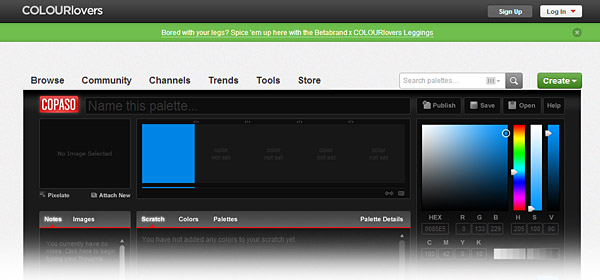
Copaso is the official tool of the ColourLovers design community and as expected, it packs quite a punch. Not only is there a large offering of color theory tools to help you get your exact color palette, but you can also add notes to your palette, save all your “maybes” on a scratch pad, build off of CMYK colors and extract color schemes from pre-existing images.
Color Sphere
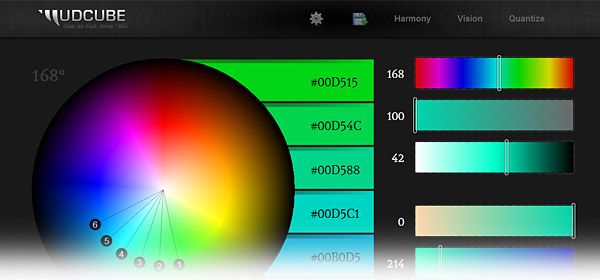
Color Sphere has a great interface that’s easy to use whether you design technically or intuitively. There are a lot of great settings to play with-you can see how the colors work in both light and dark themes, work with limited spectrums based on various levels of color blindness, and build your scheme by choosing from a number of color harmonies.
Pourpre
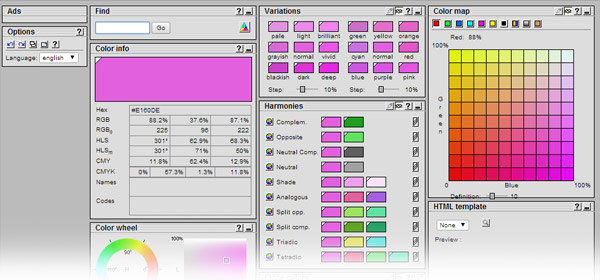
Pourpre has a ton of color information-either search for a color by name or select it using the color wheel, and Pourpre will spill the beans about your selected tone. You can get the RGB, CMYK or even PMS values, if applicable, along with ten different color schemes based on different color harmonies, a full color map, and eighteen color variations.
Color

The simple name is fitting for this simple tool. Move your mouse to find a color you like, use your scroll wheel to set saturation, and click the page when you’ve found the color you like. Then, repeat the process until you’ve perfected your color scheme.
Color Explorer
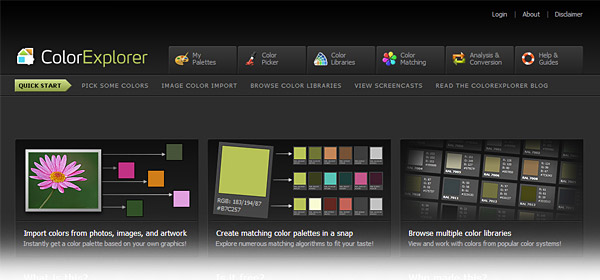
Color Explorer puts a number of helpful color tools at your disposal, from an application for matching the color scheme of a photo or website to a design library packed with inspiring color combinations. If you want to build your color scheme from the ground up, there are eight different color theory algorithms at your disposal.
Color Scheme Designer

Color Scheme Designer makes it easy for anyone to select a color scheme using a number of different settings such as mono, tetrad and triad. But what sets this program apart is the ability to adjust your scheme’s tone and contrast. Exportation from Color Scheme Designer is easy, and you can even save your palette as a hyperlink so that you can access it anywhere.
Color Wizard
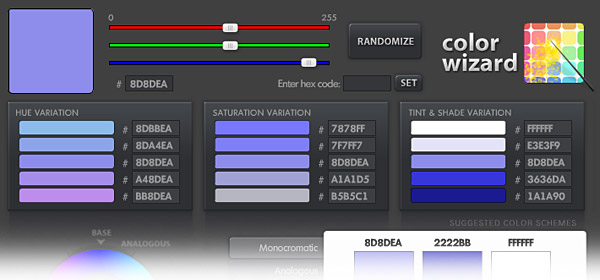
Although this tool is a little more geared towards web designers, there’s a lot here for print designers to love too. Once you pick your color, the program will suggest several matching hues, saturations and tints. You can also generate color schemes using six different harmony settings. What we loved most of all was the randomization feature-it helps you think creatively and try color schemes you might never have thought of before.
Colorschemetools.net
Edit: No longer available
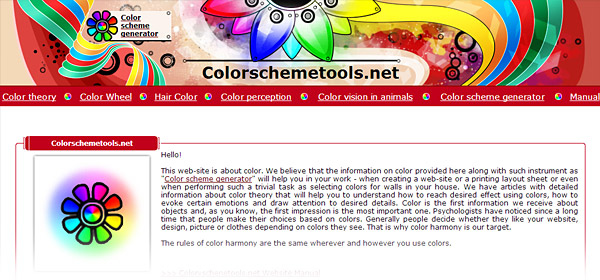
This all-inclusive website has nearly every tool you need to pick your print color scheme. Read up on color theory from their library of research materials, use color picking tools to create a palette or test your color schemes for clarity and visibility using the contrast analyzer.
ColourCode
Edit: No longer available

ColourCode is quite similar to Color-both use mouse movements to determine color and the scroll wheel to determine tone quality. However, unlike Color, this tool allows you to use color theory settings to create an automatic color scheme based around your selected color. You can turn on these settings before you start moving your mouse around to select an entire scheme at once, or build one from scratch on a color-by-color basis.
Contrast-A
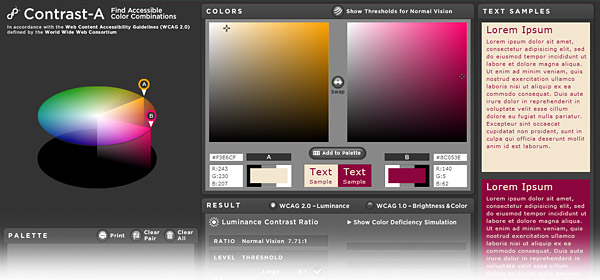
There’s a lot to love about Contrast-A, especially the unique three-dimensional color picker tool which gives you a fresh way to look at your color combinations. This tool focuses a great deal on choosing accessible colors. You can set the program to map out the thresholds of normal color vision directly on the color picker. It also automatically shows you how your color combinations will look as font and background colors.
Instant Color Schemes
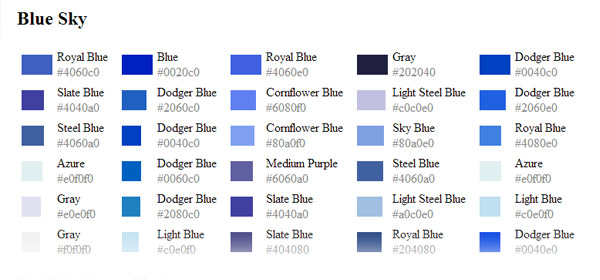
It may not look like much, but this useful web gadget is great for designers who work from their gut. Look up a keyword like “candy apple” or “autumn” and this color scheme tool will show you the most popular colors related to the word or phrase.
Color Blender
Edit: No longer available.
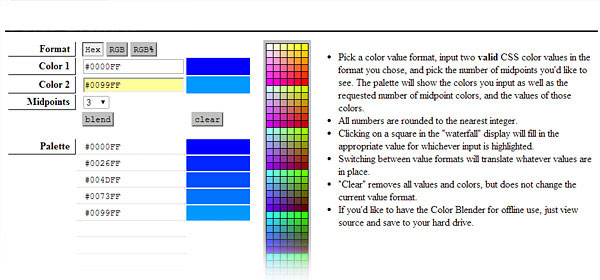
Choose any two RGB or hex colors you like, and this handy tool will give you a perfect midpoint between the two tones. You can choose between one and ten midpoints, giving you more control over the colors you end up with.
ColorBlender
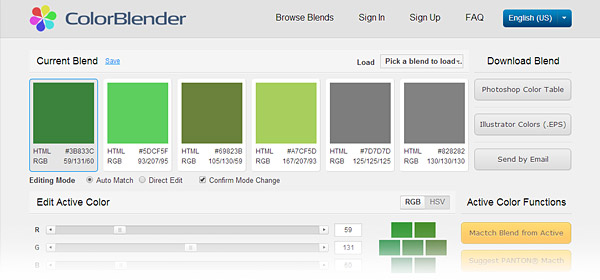
Not to be confused with the previous color tool on our list-ColorBlender (as opposed to Color Blender) gives you up to six complementary tones for the color of your choice. With easy exportation to the Adobe Suite and even a feature to find the most closely matching Pantone colors, this online tool has plenty to offer print designers.
Color Wheel
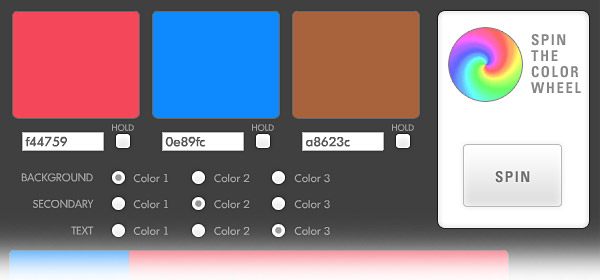
Think of this tool as the “Color Wheel of Fortune”-press the button and spin the wheel to get three random color selections. You can then play with the combination by setting them as font, background or secondary background colors. Hold onto the colors you like and spin again to find new combinations.
Hex Color Scheme Generator
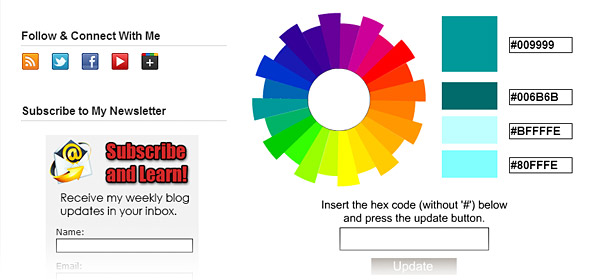
This color tool does only one thing, but it does that one thing perfectly. Choose a color and the generator will create a color scheme for you. The site does use hexadecimal color codes and is more intended for web designers, but still useful for print designers who need a quick and simple way to generate a palette.
Infohound Color Schemer
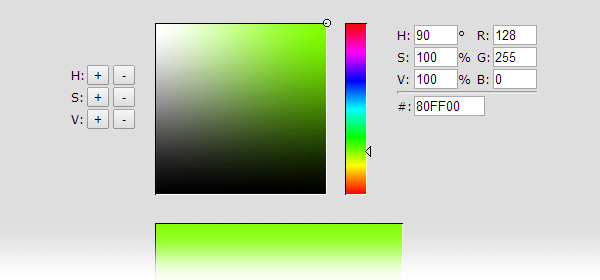
This handy online color tool is designed for both web and print designers and features a modest interface that’s easy to use. Select a hue, set the saturation and brightness, and then let Color Schemer do the rest by picking a set of matching colors.
Color Picker Tools
If you see a color you like in a photo, image or website, it’s easy to find out what the color is so that you can use it in your own designs (though you should keep in mind that color and trademarks are something of a legal gray area). These color picker tools can find the colors you’re looking for and instantly build a color scheme based around them.
Colorzilla
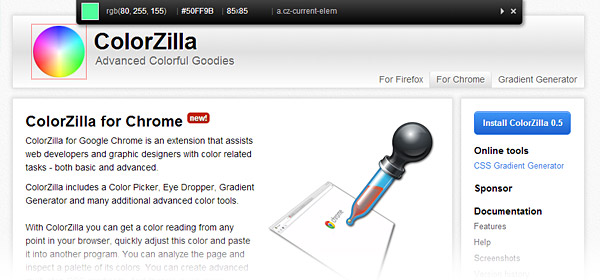
Although originally created as a Firefox add-on, Colorzilla is now compatible with several web browsers. This useful app lets you use the color picker tool while browsing the web, so if you find a color you like, you can immediately find out what it is.
Colr.org
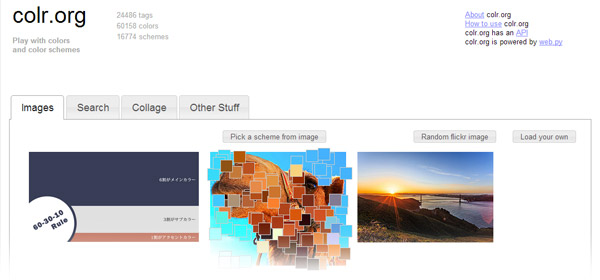
It might look simple from the outside, but Colr.org is anything but. The site’s primary function is to help you extract color scheme ideas from images or websites, but if you don’t have an image to work from, the site will find a random image from Flickr for you. You can also search for color palettes by color or even based off of keywords.
Image to Colors Palette Generator
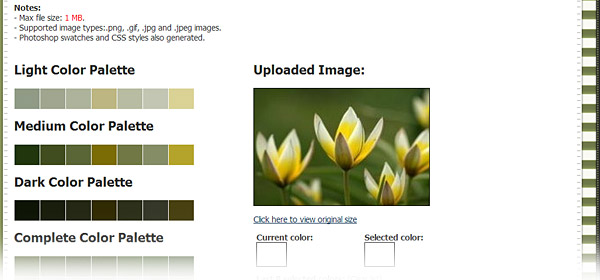
This color palette generator from CSS drive goes really in depth. You can either upload an image or enter its URL and the site will generate color palettes with light, medium and dark values. Not only that, the tool will also give you the chance to build your own color scheme by picking and choosing from any of the hues it generates.
Pictaculous
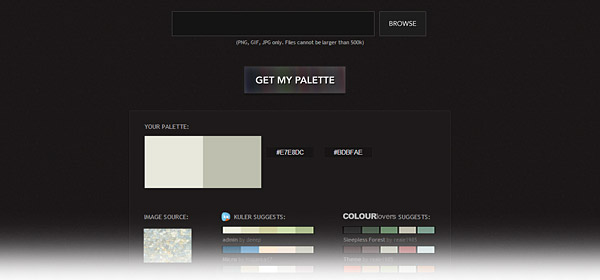
Pictaculous is incredibly useful for finding a color scheme that matches an image or photograph. The program takes suggestions from both Adobe Kuler and the Colour Lovers online community to find the best possible match. Best of all, it works with your mobile phone without even needing to download a separate app-just snap a photo and e-mail it to Pictaculous.
Color Hunter
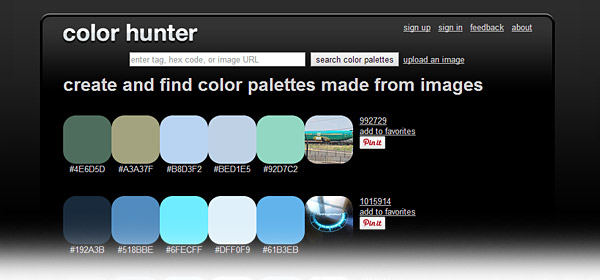
This modest tool can extract the colors from any uploaded photo and provide you with a custom color scheme. If you don’t want to go the custom route, you can browse through the website’s gallery of previously created color schemes, accompanied by the image that inspired it.
Color Palette Generator
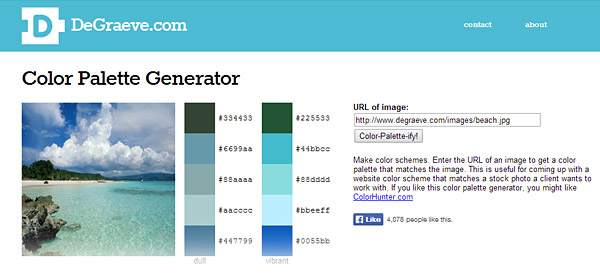
Type in the URL of an image online, and this Color Palette Generator will choose five colors from that picture to create a color scheme. What makes this tool stand out above the others is that it generates the same color scheme twice, once with dull tones and once with vibrant ones.
ColourGrab
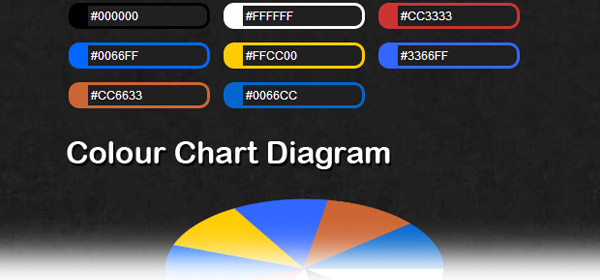
There are countless color grabbing tools out there that can help you find the most prominent colors in a photo or image, but this one goes above and beyond by supplying you with analytic data on the image itself. This allows you to not only find color schemes based on images, but to review the color schemes of finished designs to see which colors make the most impact.
Color Conversion Tools
Some color scheme tools might output a palette in a color model you don’t want-like RGB colors when you really need CMYK for your print project. Fortunately, these color converters make it easy to turn those values into the colors you require. You can even take web-based hex colors and turn them into perfectly print-ready CMYK or Pantone colors.
CMYK to Pantone
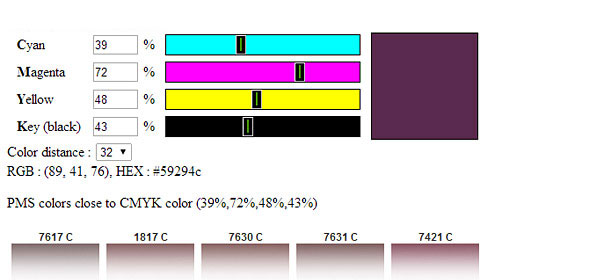
As if the battle between web-safe RGB colors and print-safe CMYK colors wasn’t enough, print designers also need to worry about loss of color quality when printing a Pantone color in CMYK, or vice versa. This conversion tool gives you the best possible match between CMYK tones and their Pantone counterparts.
RGB Color to PMS Colors
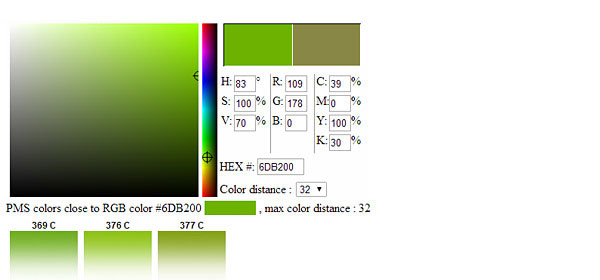
Just what it says on the box-pick any RGB color from the spectrum and this web tool will find all of the closest PMS colors to that tone. Depending on the color you choose, you can end up with up to twenty different matches.
SpyColor
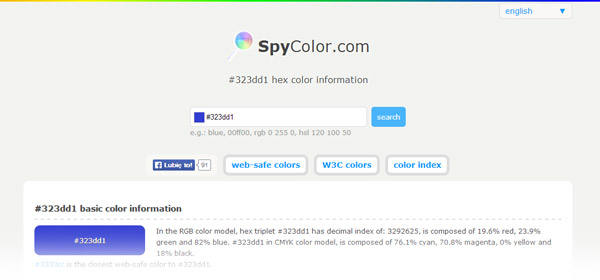
Think of SpyColor like an encyclopedia of colors-you can look up any color you can think of from PMS tones to Crayola crayons-and convert the colors to a suitable palette for your design. SpyColor even provides additional information, such as color harmony suggestions and the closest match in any other design spectrum such as websafe colors or Pantone swatches.
Color Codes Matching Chart (Convert CMYK, RGB Hex)
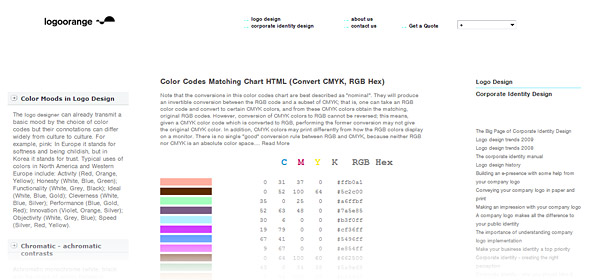
The biggest problem that print designers face when using an online color scheme tool is that most websites have a predilection towards web safe colors-which means CMYK tones aren’t typically considered. This handy chart lets you easily convert from hex codes to CMYK settings to create the closest possible match for your print design.
Color Scheme Inspiration
When the well of creativity runs dry, it’s always useful to have inspiration close at hand. These color scheme inspiration resources feature galleries dedicated to creative color schemes and palettes, as well as color scheme communities where designers can share their palettes and help inspire one another.
ColRD
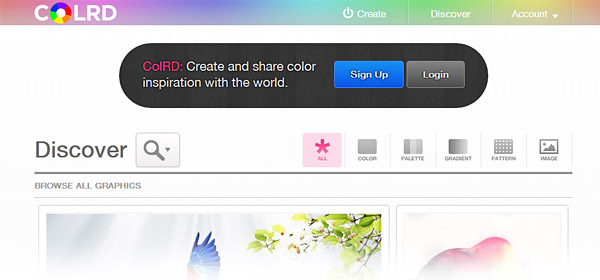
ColRD is part resource center, part design community and features a collection of premade color schemes, gradients and patterns updated on a regular basis. Get inspired or share your palettes with the world.
ColourLovers
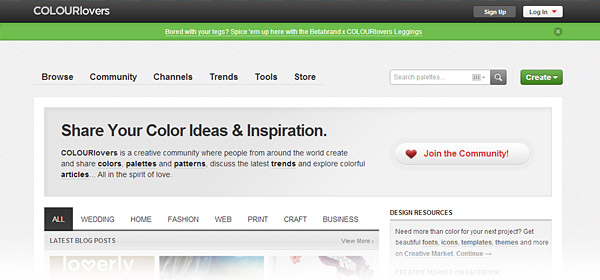
ColourLovers is one of the largest and most active online communities dedicated to color schemes. You can browse and share palettes, chat with other designers and see what kinds of color combinations are trending.
Shutterstock Spectrum
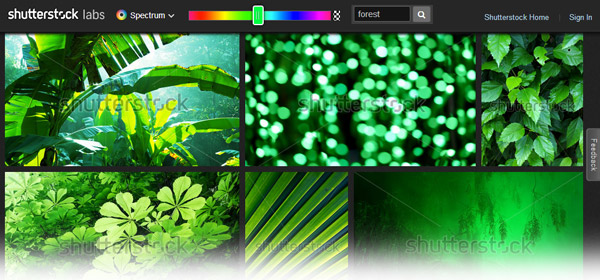
Unlike other color picking tools that give you a color scheme based on a photograph, Shutterstock Spectrum gives you a collection of photographs based around a certain color. This is a helpful tool for gaining some design inspiration or for finding stock photos that match your color scheme.
TinEye Labs

Select up to five different colors and TinEye Labs will give you the first 100 Creative Commons images that match those colors from Flickr. This makes it a great two-in-one tool, not only does it provide you with free image resources that match the color palette of your design, it gives you the chance to see inspirations and examples of your color palette in action.
ColorCombos
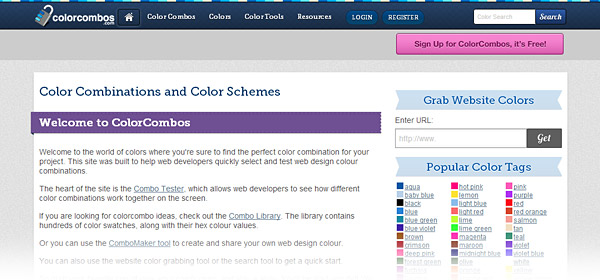
Not only is ColorCombos a great community for sharing color palettes and finding color inspiration, the site also offers a few unique features you won’t find anywhere else. For example, the combo maker section lets you share your palette as graphic images (such as lollipops and paintbrushes) instead of the traditional color bars or swatches.
Kolur

Not to be confused with Adobe Kuler, this web gallery has a modest selection of interesting color palettes. The focus of the site is to show designers different creative ways that color schemes can be applied to images so that they can gain some inspiration for their own designs.
Color Scheme Software, Widgets and Apps
It’s not always convenient to have to fire up your web browser to access your color scheme tools. The temptation to open up a new tab and browse social media or read blogs can be a huge time drain and ruin your productivity. That’s why we’ve included these downloadable programs, widgets and apps-so that you can have powerful color scheme tools right on your desktop or mobile device.
ColorSchemer Studio 2
Edit: No longer available.
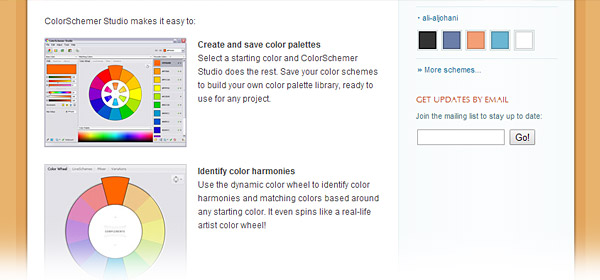
Platform: Windows/Mac
Cost: $49.99 (free trial available)
If you’re looking for a program that can match the design power of online color scheme tools but can be run directly from your desktop, then ColorSchemer Studio is one of the best options out there. It has all the color harmony, color picking and photo analysis tools found in many web-based tool, but all together in one easy-to-use desktop program.
Color Wheel Pro
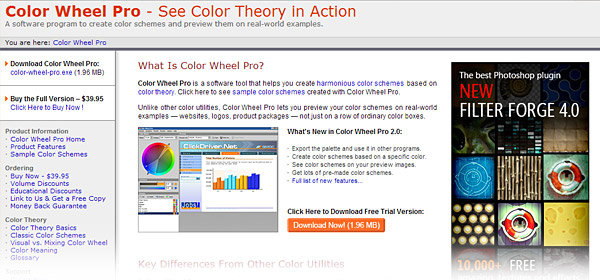
Platform: Windows
Cost: $39.95 (free trial available)
It’s back to design school with this educational software that helps you create harmonious color schemes by allowing you to brush up on your color theory. The software includes premade color schemes, resources on color theory, both RYB and RGB color wheels, and the ability to export your palette to any design program.
myPantone
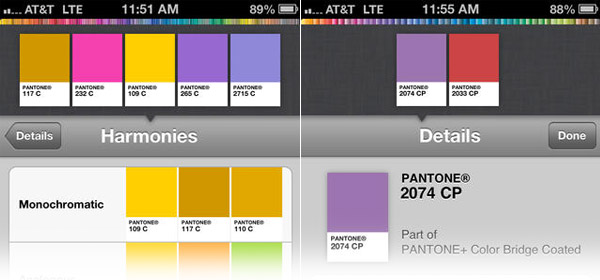
Platform: iPhone or iPad
Cost: $9.99
Carry the entire Pantone color catalogue in your back pocket with this handy mobile app for Apple devices. Though it can’t replace the printed PMS color chart, this is a great reference tool for previewing PMS colors on the fly.
Tangerine

Platform: Mac
Cost: $39.95
Tangerine makes it so you never again have to worry about color consistency when switching between different design programs. Create your palette in Tangerine, and the program will carry your colors from program to program, keeping your colors consistent throughout the entire design process.
Capsure
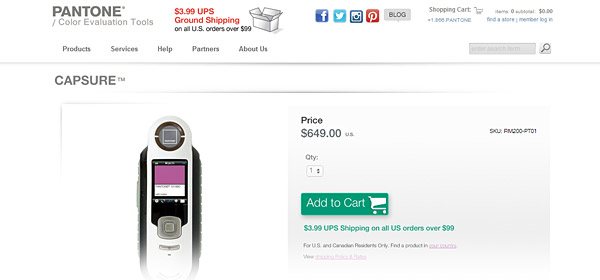
Platform: USB adapter, compatible with Adobe and Quark design suites
Cost: $649
We’re not going to lie-this handy device from Pantone will set you back a pretty penny, but it’s worthy every cent. Capsure allows you to scan the colors from any object and find the exact Pantone match to replicate it in print. Capsure features a library of over 10,000 Pantone colors to give you the most accurate match possible.
Pixie
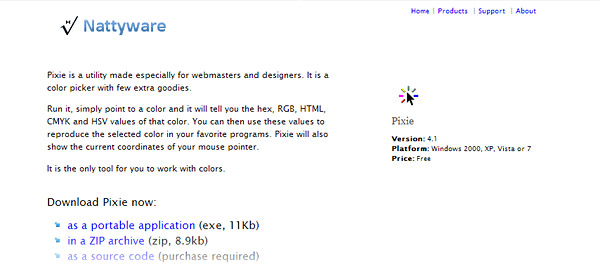
Platform: Windows
Cost: Free
Pixie is a simple color picker that can give you the RGB, CMYK, HTML, HSV and hexadecimal value for any color you click on. The inclusion of CMYK values makes Pixie great for print designers, since you’ll be able to find print-safe colors. Best of all, the program is compatible with all design programs because it provides results as base numerical values that you can plug into any image editor.
ColourMod Dashboard Widget
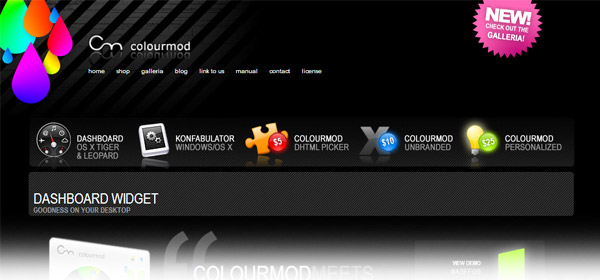
Platform: Mac
Cost: Free
This dashboard widget is a color grabber that lets you find out the hex value of any color you click on. It’s a compact program that easily integrates into your workflow so that you’re always just a few clicks away from finding the perfect color for your design.
Conclusion
When picking a color scheme for a print project, we strongly recommend finding out which kind of printing process is going to be used before finalizing your color choices. If the project will be printed with PMS colors, it’s best to start building your scheme with Pantone colors—you can always convert them later if need be. The same thing goes for 4-color process; you need to be sure the colors you pick can be faithfully reproduced in CMYK.
Now, it’s your turn to share. What are your favorite color scheme tools? Is there a tool you think deserves to be on our list? Leave a comment and tell us your suggestions!